There are two types of account that you can create with us:
- A customer account (for purchasing our products, viewing orders, managing your information, etc. Follow this link to sign in or create a new account.
- An affiliate account (where upon approval, you’ll be able to promote our products, earn commissions fore generated sales, rewards and other incentives and perks we offer to our affiliates). You can learn more about our affiliate program here.
- You don’t need to create more than one account for each purpose since they’re all connected. If you already have a customer account and apply for an affiliate account, we will add the additional role to your existent account once we approve your application.
- For customer support you don’t need an additional account. Simply follow the appropriate article regarding what you’re looking here and follow the instructions to properly contact us through the right channel. If prompted with a login scree, you only need to sign in with your regular customer account. Once you submit a request, you’ll be able to communicate with us by replying to our support team right from your email. You will also see the option to view your ticket in your browser by using the clicking the unique link to your request attached in our email sent to you.