Once your Affiliate application has been accepted you will receive an acceptance email from us. At that point you’ll be able to login to your Affiliate Dashboard here to see all sort of analytics and data such as:
- Your link generator section, where you can generate your affiliate links using any particular link from our website pages.
- Tracking your links from promotions (referrals converted to sales and all visits via your link).
- See actual converted visits to your links to actual purchases.
- Sales generated and statements from the commissions generated through those sales.
- Your pending earnings, paid earnings and current commission rate.
There’s also a guide page under the “NEED HELP” link at the top of your affiliate dashboard once you login, which offers a more explained guide of each of the sections of your affiliate dashboard and how to use them.